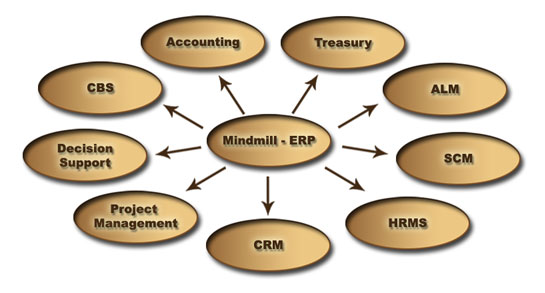Overview |
Mindmill offers enterprise solutions that are deeply focused on the unique needs of different industry verticals. The flexible ERP software product is capable of addressing the evolving business priorities and process changes with its SOA based architecture. Mindmill's expertise in the ERP domain dates back to 1999, allowing it to provide ERP products with a decade of industry-specific research, backed by strong domain expertise. The result is ERP software with the right combination of innovation and practicality; solutions that address the industry-specific needs without time consuming and costly customization; products that deliver rapid ROI and world-class capabilities without complex implementations. The organization could be a simple multi-location retail shop or a ministry department of a country, which needs to manage their entire operations with a holistic approach. Even though all modules are fully integrated and extensive reuse of objects has been made, for the purpose of explanation, we have divided the application into modules. The Mindmill – ERP consist of an Integrated Financial Management Software along with several other modules which are specified below:
|
Accounting |
|
HR |
|
Customer Loans |
|
Investments and Borrowings |
|
Supply Chain Management |
|
SERVICE DETAILS
Whether you are about to embark on a new project using Oracle’s technologies, or you are mid-way through an evaluation of ERP product and not sure whether the products meet your business process, Mindmill’s team of expert consultants can work with you to ensure the success of your project. Our consultancy services are best used for business analysis, enterprises and solution architecture design, software selection, development and testing supervision, enhancement, migration strategy and IT Optimization. Our team of experts with experience that spans various domains can provide advice and support your business with customized consulting, implementation and development of web/client server applications.
We provide the best technical resources and experienced Business Analysts, Project Managers, and Solution architects to help your business develop through optimizing IT investments for your organization. Mindmill consultants combine technical expertise and business know-how to improve IT business alignment and higher returns on investments of IT. Our consultants specialize in SAP, JD Edwards, Peoplesoft,Oracle Applications, Siebel, Alfresco, Clarify and Microsoft Technologies.
At Mindmill, we have developed a consulting engagement methodology that meets priority IT requirements while setting an architecture and strategy to move through the IT Business strategy. This approach significantly reduces risk and cost while speeding delivery cycles and leading to higher levels of satisfaction across the stakeholder community.
The key services offered are described below.
- Business/Data Requirements Analysis: Our consultants engage with all levels of the business and address data requirements, relationships, granularity, sources and quality to provide a solid basis for technical design decisions and project planning.
- Data Architecture:Our consultants help design the core data entities and data domains, the dimensions, hierarchies and measures that will underpin the IT solution.
- Solution Architecture: Based on an awareness of the business and data requirements, our experienced consultants suggest an optimal solution architecture that meets both business and IT requirements.
- Vendor Roadmap: Mindmill’s consultants work closely with Client’s IT procurement team and ensure the correctness of the technical design and provide valuable insights into the project decision-making process.
- Software Development: Mindmill consultants transfer their knowledge of development approaches and techniques to internal teams in order to enhance timescales and efficiency or can suggest approaches to better time-to-market.
- Project Management:Our consultants can help in forming, recruiting appropriate IT project team, governance and compliance systems to ensure the success of your project.
Mindmill’s experienced consultants can also offer advisory services for:
- Technology refresh/New technology adoption advice: Often, and rightly so, the process to upgrade from a legacy IT systems to state-of-the art software product is a complex decision making scenario. Mindmill can improve the competitiveness of clients through a set of consulting practices that result in knowledge-intensive business solutions with appropriate Information technology components.
- Data quality audits, and performance optimization: Most well-run businesses subject themselves to regular internal review. Data bases and data warehouses, too, need regular review to ensure that they remain aligned to corporate objectives and operational performance targets are met. Mindmill consulting is able to offer expert assessment on whether a data warehouse remains suitable for the needs of the business. These audits can be targeted at specific areas such as data quality and provenance, database performance, and aggregation strategy or take a more holistic approach looking at the needs of an organization as a whole. We also conduct performance optimization analysis by investigating the general performance characteristics of the data warehouse before looking at significant problem queries. Where appropriate we will recommend remedial work to improve performance.
- IT infrastructure consolidation strategy: Organizations, either through merger and acquisition or from departmental initiatives, often operate multiple data marts, data warehouses and reporting systems. Mindmill will give high-level advice on the best ways to align legacy infrastructure and packaged software to support the business’s strategic goals.
Our philosophy Lets Aim Together to Climb Higher
For IT projects to be successfull there needs to be a traceable chain of understanding from the highest level business requirements through to detailed technical delivery. The planning phase of a IT project should create an awareness of the business overall information model and its associated data assets so that subsequent technical design decisions can be made more pragmatically and technology delivery can proceed with greater focus and efficiency. Success in the build phase of a IT project requires a blend of close project management, development agility, high user involvement and early visibility of deliverables. To achieve this a clear but flexible implementation methodology is needed along with in-depth knowledge of product functionality and development approaches and techniques.
- We offer well trained and certified professionals to our clients to help them realize their long term business goals.
- Our consultants are proven IT leaders, passionate and disciplined at work and deliver high level professional advice and solutions outputs.
Mindmill resources bring three leading skills to the team they join:
- Technology adeptness Mindmill employees are recruited from the best universities/institutes and are constantly trained and certified in the latest tools and trends. They bring their extensive knowledge base of developing solutions, and best practices across multiple verticals and clients.
- Value focussed we help you leverage IT investments to meet business growth. Our consultants have unrivalled experience in technology selection, project implementation and ongoing enhancements. They are focused on working in collaboration with the clients to ensure maximum return on investment.
Business Benefits
MINDMILL CONSULTING SERVICES OFFER YOU MANIFOLD BENEFITS.
- Immediate access to valued advice from highly qualified, experienced consultants, business analysts
- Opportunity to adopt best practice approaches and best-of-breed solution
- Third party neutral advice on solution selection, development approach, etc
- Appropriate IT selection, improved ROI on IT investments
- Improved IT and business alignment
WHERE TO ENGAGE MINDMILL CONSULTANTS
Mindmill consultants can be engaged as:
- Business Analysts
- Architects
- Database designer
- Database architect
- Project Lead
- Technology Lead
- Solution architects
AMONG MANY OTHERS SKILL SETS, MINDMILL CONSULTANTS ARE SPECIALLY WELL VERSED WITH:
- Oracle Applications
- SAP
- JD Edwards
- Peoplesoft
- Siebel
- Clarify
- Microsoft Dynamics AX
- .NET Technologies
- Java, J2EE, JSP
- PHP, Ajax
- HTML. Perl/CGI
Client engagement Model
Mindmill consulting engagement models vary with the client requirements. The choice of engagement model for consulting is the model that mitigates risks appropriately whether it is fixed cost or a percentage of project cost. For short term audits or assessments, clients may engage on Consulting hours basis based on statement of work. Consultants can also be hired as retainers, with a fixed fee model for a negotiated period. Quest for Quality
Overview |
Mindmill Institute Management system is user-friendly software designed to automate, manage and look after overall processing of large educational institutions. The solution allows institutes to manage admission enquiry details, student profiles, faculty details, employee details, fee payment details, accounts details, etc.MindInstitute is a comprehensive software solution to manage all facets of your institute. It is the only totally web enabled institute management solution, available in this world, which allows users across physical boundaries to see and modify the data that they are responsible for without the need to travel to a physical location. A Microsoft Outlook type left tree makes it extremely easy to navigate to any module and its end screen/report.It includes Email alerts, Mobile alerts, Mobile Telephone based data access and updation. |
Purpose |
Mindmill Institute Management system is user-friendly software designed to automate, manage and look after overall processing of large educational institutions. The solution allows institutes to manage admission enquiry details, student profiles, faculty details, employee details, fee payment details, accounts details, etc. |
System |
This allows for creating users, their roles and rights in the system. |
Student Administration |
Report Generation
|
Exam Module |
Report Generation
|
Fee Module |
Report Generation
|
Payroll Module |
Report Generation
|
Accounting Module |
Report Generation
|
Other Unique Features |
|
Architecture |
The server software can run on Windows 2000, 2003 or any other system supporting Servlets and the RDBMS. The front end runs on any browser supporting Java Applets. The back end is written in Java Servlets and the front end is written in Java Applets.The software is based on a 3 tier architecture providing excellent security and speed combination. XML is used for all data transmission and screen layouts
|
TrackSquad™ is a mobile app and web-based software to enable management & tracking of tasks and location of team members
Overview
TrackSquad allows one to create, organize and track all the tasks for all your employees in your organization through a single app no matter how small or large your organization is or any industry you belong to.
Purpose
The main purpose of TrackSquad™ is to:
- Track the physical location of each individual employee through the day on the google maps tab
- Create different task types done by the organization for e.g. sales meeting /support /production tasks.
- Configure tasks screens with admin defined fields
- Assign tasks to each individual in your organization
- Notify task doers of an available task in the proximity and allow them to grab it
- Enter the organization HR hierarchy for your own and clients organization
- Allow the individual or his manager to create new tasks (the system can be configured to require new tasks to need a manager’s approval or work without his approval)
- Auto assignment of the shortest route to reach task destination on the google map tab
- Initiate a “Start Task” and “End Task”
- Fill the task results and have the team/manager comment on the results
- Auto creation of next task based on the next meeting date
- Upload utility available for bulk upload of such data as suspect organizations and persons
- Drill down reports available to allow users to see data in a 360-degree view
And many other actions which enable TrackSquad™ to completely embody the actual functioning of the organization on a day to day basis.
Main Screens
Task Lists Screen
This screen shows the list of pending tasks. These tasks are marked in different colors to show the status of the tasks. White tasks imply that tasks are waiting to be approved, Red imply that these have been done already and green imply that these are approved and in progress.
Maps
This screen shows the actual path and the expected path. The blue line diagram shows the expected path that has to be taken and the green one shows the path which is actually taken. The Blue pins shows the organization locations that have to be visited.
New Tasks Entry Screen
This screen is the task details with the various fields to be filled in either the Manger Only Tab or the Others Tab, These fields can be entered at the time of new task creation or once the task has been started.
Calls Screen
This screen has a list of calls to be made and the user can just click on the list item to initiate a call. After the call, a configurable form is presented for the user to enter information collected during the call:
Workflow Screen
This screen allows the user at each node to enter the data needed and subsequent node users to either reject or accept the data. This is used effectively for Expense Pre Approval and also for Expense Approvals. Bills can be uploaded directly from the phone pics.
Sales Invoice Screen
This screen can be used to send out invoices by emails directly by the user on the field and collect payments if needed.
Delivery Screen
This screen is used by the field agent to make deliveries:
Attendance Screen
This screen is used by the field agent to enter their geo location sensitive attendance:
Unique Features
The following functionality makes the product functionally rich and unique:
Configuration & Setup
- Can be used in any domain and within each domain it can be used for every single work division line for tasking and task management
- Support for a keyword, permanent fields and user-defined fields to allow calculations based on keywords and permanent fields
- A storehouse of latest organization product collateral and ppts from a single source
- Support for multiple products for sale for each organization
Tasks
- Task notifications, birthday and anniversary reminders
- Tasks can be set to repeat at a selected frequency
- Support for grouping tasks as a single group task
- Crowd prediction of the surety of completing a task or a sale
- Support for the milestone achieved to keep sales effort as a process-driven effort
- Tasks can be created and notified to a set of task doers based on distance from where the task has to be done. Task doers can opt to do the task based on their individual availability. This part uses heuristics based search (Artificial intelligence)
Maps & Routes
- Maps show expected path and actual path as two different line diagrams in different colors on the google maps
- Will show other potential task points for sales and support along the route being taken by the task doer to provide better and “at the moment” coverage
Domains Catered
The following in a non-exhaustive list of domains catered to by TrackSquad. The application can be configured within minutes to have fields as per your requirement.
Horizontal Domains
- Production
- Sales
- Accounts
- HR
- Support
- Field Movement
- Clerical Support
- Admin and Front Desk
Vertical Domains
- Ambulance
- Education
- Construction
- Industrial Manufacturing
- Staffing
- Law Enforcement
- Travel
- Taxis
- Courier Companies
- Consumer Durable
- Medical Labs
- Shifting solutions
- Hospitals
- Furniture
- Publishing
- Logistics & Distribution
- Automobile
- Banking & Insurance
- Pharmaceuticals
- Travel
- FMCG
- Delivery and Pickup Services
- Pharmaceuticals
- Pest Control Services
- Facility Maintenance Services
- Agro Products
- Distilleries
- Paints
- Lifts & Elevators
- Diagnostic Centers
- Auto Sales & Service Centers
- Retail
- and any other domain that you can think of
Contact
This email address is being protected from spambots. You need JavaScript enabled to view it.
Business Development
Mindmill Software Limited
Mindmill Corporate Tower
24A Film City, Noida, UP 201 401, India
Tel: +91 120 414 2000
URL: www.mindmill.com
Entry✅ - The Best Vehicle/Pedestrian Entry Control System
Overview
Entry✅™ is a complete vehicle and pedestrian entry control system.It uses state of the art technology where the application runs in a Mobile App and can use the same Mobile App to access all access devices managed by the system on cloud. It provides entry control solutions (including hardware, software, all devices, deployment and actual running) for the following categories:
- Pre-Registered Cars, Motorcycles and Pedestrians
- Unregistered (but expected) Cars, Motorcycles and Pedestrians
- Highly Parameterized Billing for guest and residents
- RFID / ANPR camera based entry and exit number plate recognition
- Mobile App can open and close barriers
- GPS and Phone Number based Person Identification
- One time access with URL generation
- Missed call, NFC,RFID Numeric Keypad and Fingerprint recognition
- High level of product parameterization to set parking/entry charges by the time interval, day of the week, special days of the year and many others as per registered multi level groups.
It can be used as a sophisticated access control system to prevent intrusion in many areas for like Residential Societies & Residential Colonies / Commercial Buildings & Factories Shopping Malls /Market Parking/General Parking Lots/Airport Car Park / Train Station / Bus Depot/Toll Booths etc.
Benefits
It benefits the customer by offering technology which requires fewer attendants, complete control over entry and exit records and financials involved. The end user benefits by experiencing a seamless entry, user friendly app and enables the administrator to easily install and administer
Functionality
This section explains the functionality offered by the system
RFID Based Entry
Boom barriers are supported with a long distance RFID scanner. All pre-registered cars are required to have a small 1' x 3' paper thin RFID sticker. As the car approaches the boom barrier, the RFID scanner scans the RFID sticker and sends a messgae to the server. The server verifies the RFID sticker and opens the boom barrier.
App Based Entry
The app can be used to open the barriers based on the following situations:
- Registered app users can simply press the open barrier button
- They can send a URL as an SMS to the expected guest who can press it to open the barrier button
Missed Call Based Entry
A person can send a missed call from pre-registered phone numbers to open the boom barrier
ANPR / LPR Mechanism Explained
Barrier- In order to control entering vehicles efficiently barrier is installed
ALPR takes images of entering/leaving vehicles with high-definition megapixel camera and system recognizes plate number.Boom barrier opens for pre-registered vehicle. For unregistered vehicles the vehicle details are captured both at entry and exit points to calculate the charges if applicable.
Loop-coil is laid before and after the boom barrier.The loop detects the presence of a vehicle and camera takes picture for system to open the boom barrier. Once vehicle pass the second loop a signal is sent to the device indicating that the vehicle has passed and the boom barrier can close.
Mobile app for registered users identifies the GPS and Phone Number based Person Identification to ensure the person in physically at the gate.
End users can allow single entry or for multiple entry / exit for a specified time interval. This can be used by end users to give access to their guests
IIIrd Party Hardware & Software
Entry✅™ is provided as a managed service:
The following are provided with the system:
- Complete Hardware including Access Control Device
- Complete Controllers
- Complete Software
- Mobile App
- People to manage this system
At the server side it uses Single Application & DB server, One OS and RDBMS license. Backup, and DR site requires additional servers
What all has to be provided by the client
Wifi Connectivity
Electricity
Space for installation
Next Step
Call Mindmill to schedule a demo of “The Best Entry/Parking Management System in the world” ” to convince you that this is actually possible .
Make your organization start saving large amount of money and get real customer and employee delight today besides feeling the bliss of working in a well organized structured single software and single server environment
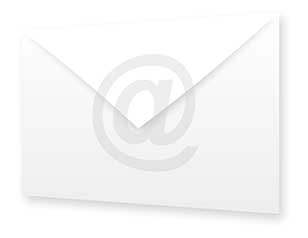
Move up to the world class products and services needed to take your business to the next level