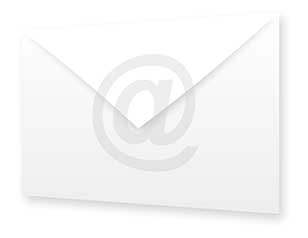Today, more than ever before, boundaries are getting blurred in all areas of human existence and work. Where one system ends, another has already started. What happened in one corner of the company seems to have an effect in a different location. Managers want to know what is happening, owners want to ensure that there is no duplication of effort, workers want to do the right thing, vendors want to get paid and above all the finance department wants to ensure that all is recorded, reconciled and correct.
Mindmill – ERP is quintessentially an Enterprise Resource Planning system: a company-wide computer software system used to manage and coordinate all the resources, information, and functions of a business from shared data stores which can be deployed in whole or in parts by any company. Typically this system is used by companies which have multiple offices.
The company could be a simple multi-location retail shop or a full blown investment and banking organization which needs to manage their entire operations with a holistic approach.
Even though all modules are fully integrated and extensive reuse of objects has been made, for the purpose of explanation, we have divided the application into modules. The Mindmill – ERP consist of an Integrated Financial Management Software along with several other modules which are specified below:
Integrated Financial Management Software
- Mindmill - Accounting: Financial Accounting
- Mindmill – Treasury: Borrowings & Investments
- Mindmill – Asset Liability Management (ALM)
- Mindmill - BankMill: Complete Banking Operations
Other Modules:
- Mindmill – Supply Chain Management (Inventory Management)
- Mindmill – HR & Payroll: Human Resource Management & Payroll
- Mindmill – CRM: Customer Relationship Management & Sales Process Management
- Mindmill – Project Tracker: Project Management
- Mindmill – Upper Management: Decision Support Systems
The complete data for all the modules mentioned above is modeled carefully into a single database data warehouse.
Each of these can exist independently of the others and are explained in the following chapters individually.
Purpose
Mindmill - ERP provides the Organization with an ERP architecture which provides:
- Centralized Database
- Single Server Application Deployment
- Global Reach
- Global Employee and
- Global Benefactor
Implementation
Implementing a full blown ERP requires business process reengineering. A consequence of this is that changes will be made to the way the staff works. This aspect will lead to a certain amount of resistance from various quarters. In order to make the implementation of an ERP system a success, it is important to identify all work that has to be done and how, who and when it will be done. Typically the work can be divided into the following categories:
- Consulting (to identify why and what is really needed and to oversee all other aspects of implementation)
- Customization & Migration (ERP system is highly configurable and needs to be customized for each organization. After it has been customized, data from existing systems needs to be moved into the ERP system). This aspect is detailed again in the separate section below.
- Support (to provide a one stop help desk for administrators, users and strategists to ensure that the current work happens and future can evolve)
Migration
The most important aspect of a successful ERP implementation is the migration process. Migration is often overlooked and is the leading cause of ERP implementation failure. The following are steps of a data migration strategy that can help with the success of an ERP implementation:
- Identifying the data to be migrated
- Deciding on the extent of data to be migrated
- Determining the timing of data migration
- Filling the data templates
- Testing the data filled in the templates by pre-migration verification tools
- Deciding on how to deal with archived data
Core System Configuration, Customization & Extension
The Mindmill – ERP lends itself easily to Configuration, Customization and Extensions.
Configuration: The system is highly parameterizable and can be configured to work according to the various needs of the business by changing these parameters which are in form of “Masters” in the database tables.
Customization: Mindmill offers customization services to allow the user to add/change a “market beating” process by doing extra programming.
Extension: The system offers easy hooks into itself in form of industry standard interfaces such as ISO 8583 for financial systems and data warehouse exposure to allow companies to integrate IIIrd party systems and hardware with the system. SOA based architecture allows easy extensibility with IIIrd party software and hardware.
Common Features
Cost Reduction Features
Mindmill - ERP offers the lowest total cost of ownership and operations compared to any other ERP Package available in the market. This has been made possible by incorporating the following features:
Applet and browser based architecture implies that only required data can be sent between the client and the server. This data is compressed leading to further lowering of bandwidth requirements. Typically an organization requires no more than 64 Kbps bandwidth between the branch and the data center.
Since the product uses Applets it can encrypt and decrypt the data at the client end. This removes the requirement to have IIIrd party security layer such as VeriSign leading to large annual savings in IIIrd party software licenses.
Since the software is browser based, the software and subsequent patches get loaded automatically from the application server. It does not have to be loaded manually on each node individually leading to large savings in administration costs and safety by ensuring that all nodes are running the same software.
Reports are available in Java which implies the Organization does not have to invest in IIIrd party reporting tool licensing such as Crystal Reports. However, if needed the system is enabled that it can be extended using IIIrd party tools such as Crystal Reports & SQL Reporting Tool.
Security Features
Security is provided using the following methods:
- Audit Trails: Audit trail of each transaction in the system is kept with date, time and user-id stamp.
- 3DES Encryption: All data between a device and the backend is transmitted after encrypting it with industry standard 3DES encryption. This prevents any snoopers to sniff the channel and get financial data information.
- MD5 Encryption: All passwords are kept using industry standard MD5 encryption. This prevents the administrator from knowing the passwords of any user.
- Data Security: Data is kept secure using database login and password
- Access Security: By Role and Rights explained more in Administration Features.
Administration Features
- Masters, Control Values and other Parameters: High level of parameterization available
- Service Outlet Concept: Each branch or delivery channel is designated as a service outlet and each transaction can be tracked at a service outlet level.
- Maker Checker Concept: Allows the Organization to have double or triple checks in place by having one person make an entry, another to verify it and sometimes if necessary a third to co-verify or next to enable it.
- Multi Lingual (on request)
- Multi Currency
- Multi Country
- Multi Location
- Roles and Rights: An organization can create various roles (designations) based on its Organization Chart and associate view, create, modify and delete rights on each screen as well as access to the screen itself.
Delivery Channels
The following delivery channels are available with Mindmill – ERP:
Internet
- SMS based transactions
- Short Code Service Based transactions
- Touch screen kiosks
- IVR
- Email Alerts and
- Other customizable channels such as BlackBerry, Nokia Devices, Notepad, IPAD and other devices.
Technology
The structure is a 3 tier structure and consists of a browser based application written in applets which communicate with the middle layer sockets. The system has a service-oriented architecture (SOA). Data interchange happens via encrypted and compressed XML structures.
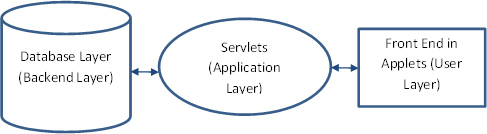
The software has been written in Java and is platform agnostic. It can work with any standard RDBMS such as MS SQL, and Oracle.
IIIrd Party Software Requirements
Client Machines
- OS: Windows XP 64 bit Professional/Linux/Unix/Thin Client
- JRE
- Internet Explorer 6.0 and above or Netscape
Application Server & Backup Application Server
- OS: Windows 2003 server/Linux/Unix
- Tomcat Version 4 and above
- JDK 1.4 with JRE and above
Database Server & Backup Database Server
- OS: Windows 2005
- Database: MS SQL 2005
General
- Antivirus (Enterprise Edition) for Servers
- Individual antivirus licenses for each client in the Organization. (To be renewed on a yearly basis)
- Firewalls